3 Tips to Professionalize Your LinkedIn Profile Picture
Over the years, I’ve photographed headshots for individuals in many different industries, as having a professional photo is a fairly universal practice in the business world. Most recently, we photographed the March team so that we’d have some nice, uniform headshots agency-wide to use for new business presentations, and of course, to improve our LinkedIn profiles.
Like any photographer, I began brainstorming how to create the perfect image, which had me thinking about the qualities that truly make a profile picture really stand out. Is it perfect lighting? Does it matter what color shirt or tie my subject wears? Does the photo really need to be centered? (Side note: I really hate centering!)
Beyond the minor details like these, I’ve come up with a list of quick and easy tips to consider when choosing your LinkedIn profile picture:
1. Just Say No To Selfies.
While we’re all guilty of the occasional selfie, especially if you happen to walk by your favorite Bruins player outside the office and no one is around to document it for you, there’s nothing worse than perusing LinkedIn to find a sea of selfies. Though the selfie phenomenon is certainly not going anywhere anytime soon, it’s important to focus highly on professionalism on LinkedIn.
After all, the social platform was created for users to connect and network with other likeminded professionals and discover new business opportunities – you don’t want to be overlooked for a new position you’re qualified for, simply because your photo lacks the professionalism that the tech PR agency or communications director who sees your profile is looking for.
2. Don’t Be Afraid To Be Different.
It’s 2014! Gone are the days of needing the standard, white or black backdrop headshot. Don’t get me wrong, I have nothing against those pictures. In fact, I’ve photographed myself and others in that style, as it definitely doesn’t hurt to have one – and it is much better than a selfie.
That said, a unique, eye-catching profile picture will help your personality stand out from the blur of text, past experience and self-written best qualities summary. And, in an especially visual field like public relations and marketing, it’s not frowned upon to be a little different.
Work at a Boston tech PR firm? Incorporate the city into the shot. Have a really unique or interesting office space? Take your photo in your office. These are just a few examples of the March team’s latest headshots, and while they’re subtle touches, they can go a long way to get recognized.
3. The More Up-To-Date, the Better.
It’s easy to look past the need to keep your profile picture up-to-date once you’ve had a professional headshot taken, especially given the fast-paced environment PR professionals work in. But, by leaving up that old photo(Thanks for the #TBT, Taylor!) for years, you’re not presenting the “current” you.
While this might not make or break your LinkedIn profile, per se, it’s always beneficial to have the most updated headshot on the top of your page. Not only will you be easily recognized at networking events with your peers, but this attention to detail can also reflect your ability to stay on top of things in a professional manner.
Have any additional tips on how you decided which profile picture to use on LinkedIn? I’d love to hear – or see – some of your ideas in the comment section below.
Original post can be found on the March Communications blog by clicking here.
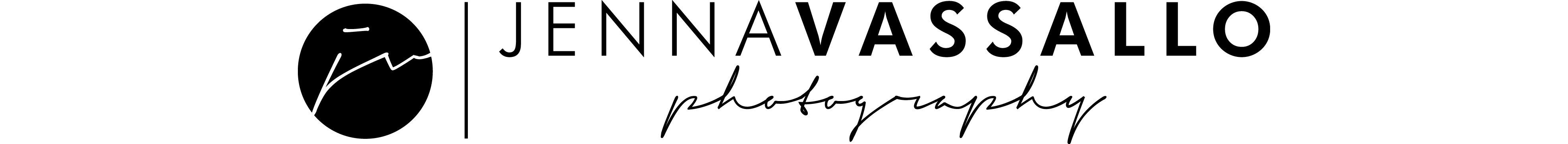
Leave a Reply